pascal吧 关注:14,960贴子:132,344
Lazarus所有组件详细说明:http://wiki.freepascal.org/LCL_Components
比较详细的中文教程:http://wiki.freepascal.org/Lazarus_Tutorial/zh_CN
P.S. 玩minecraft的都知道,wiki是个好地方
比较详细的中文教程:http://wiki.freepascal.org/Lazarus_Tutorial/zh_CN
P.S. 玩minecraft的都知道,wiki是个好地方
出于人道主义,我还是搬上来点吧
注意,这只是大多数控件都有的比较常用的属性和事件。
以下内容复制自Lazarus wiki
公共属性
每个组件(控件)都有不同的属性,有某些是相同的,常见的,下面这介绍这些常用属性:
通过选择属性或关键字,在对象观察器或源代码编辑器中按F1来获得帮助。
If the description of a property on that page is insufficient, you can navigate to the corresponding description in the ancestor classes, by selecting the links in the Inheritance listing or by selecting the ancestor Type in the declaration of the object.
常用属性
属性 说明 介绍
Action 行动 与对象关联的主要动作或事件。如,在选择“退出”时,会导致“关闭”。
Align 对齐 定义与父对象对齐方式。alTop:顶对齐;alBottom:底对齐;alLeft、alRight:左对齐和右对齐;alNone:无;alClient:占用父对象所有空间。
Anchor 锚 用于保持控件的父控件;当父控件调试大小将调整与其距离。[akBottom,akRight]将保持固定在父控制右下角距离。
AutoSelect 自动选择 为True时,控件在获取到焦点,或当按下↵ Enter键时选择所有文本。
AutoSelected 自动选中 True indicate that the edit or combobox control has just performed an AutoSelect operation so that subsequent mouse-clicks and keystrokes proceed normally without selecting the text.
BorderSpacing 边框间距 The space around the edge between an Anchored control and its parent.
Caption 标题 设置显示内容,如按钮标题为“关闭”或“执行”。默认情况下,标题名称与Name属性值相同。
CharCase 字符显示 设置字母在编辑控件中显示方式:Normal:正常(不改变字母大小写);ecLowerCase:转换为小写;ecUppercase:转换为大写。
Constraints 限制 设置控件最大、小、高、宽度。如果调整控件大小,新的大小将在此范围内。You should take care when setting these options that they do not conflict with the Anchors and Align settings.
Color 颜色 设置控件的文本颜色。
Enabled 启用 设置控制是否可用,如果为False,在窗体上显示为灰色。
Font 字体 设置对象的字体信息,通常(+)号展开详细,如字体、字号、颜色等。
Hint 提示 鼠标悬停在控件上时,弹出的提示信息。请注意ShowHint属性为True时才显示。
Items 项目 包含的数据信息,如果文本行等。
Lines 列表 字符串数组,包含单个数据,数组为索引从0开始,即[0..numLines-1]。
Name 名称 设置控件的标识符。如TBitButton的实例,为Form1.BitBitton1、Form1.BitButton2等等,程序员应该使用见名真义的名称,如ExitButton(退出按钮)或OKButton(确定按钮)。
PopUpMenu 弹出式菜单 设置在控件上右击时,弹出的菜单。
Position (or Top, Left) 位置 设置控件位置。
ReadOnly 只读 为True时,控件只能被读取,不能被更改。如Edit。
ShowHint 显示提示 设置鼠标*悬停*在控件上时,是否显示提示信息。
Size (or Height and Width) 大小 设置控件尺寸。
Style 样式 The options available for Style depend upon the sort of Control being considered: for instance the Style may be defined by TFormStyle, TBorderStyle, TButtonStyle etc.
TabOrder Tab 键顺序 输入整数,设置Tab ⇆的顺序。
TabStop 制表位 为False时,Tab ⇆将无法选中此控件,否则可以。
Text 文本 字符串文本,表示该控件包含的数据。适用于Text、Memo、StringList类型。Most of the editing operations (such as Select, Clear, Cut, Copy) are performed in this part of the object, which holds the actual string being edited. If the control contains more than a single line of text, for example TMemo or TComboBox, then the textual elements are arranged as an array of strings (zero-indexed, ie numbered from [0..numLines-1]) in Lines.
Visible 可见 为True,在窗体中可以看到此控件,否则将隐藏。
WordWrap 自动换行 为True时,文本内容将自动换行。
事件动作
许多行动通常列在“对象观察器”中的“事件”选项卡里。在列表中选择相应事件,在下拉列表中将会显示你已经定义的方法,并允许你对其关联。点击旁边的"..."按钮,将跳到源代码编辑器里,你在那里可以编写相应程序。
“事件“选项卡中,显示了当前控件支持的事件,像OnClick事件:鼠标点击事件;OnEntry:当获得焦点时;OnExit:当失去焦点时;或者你可以编写:OnChange:内容改变时;或OnScroll:在滚动条上操作时等等,根据你的需要来选择使用哪些事件进行哪些操作。
在窗体设计器上右击控件 ,“创建默认的事件“也有相同的效果,通常是OnClick(点击)事件。之后在源代码编辑器里编写相应操作。
在面向对象程序设计中,使用 TActionList 组件是为了集中处理许多常用的操作,把用户界面和应用逻辑分开,减少程序的代码行数,方便程序的维护和调试。它用于维护一系列动作列表,以供其他组件或控制所使用,如菜单和按钮。
单击方法常用事件
事件 说明 介绍
OnChange 改变事件 当检测到任何更改(如鼠标移动、点击、按键、编辑文字、更改图片等)都将触发此事件。
OnClick 点击事件 鼠标点击时触发此事件(点击,指的是鼠标左键点击),点击事件大多是控件默认的事件,如点击一个按钮、单选框或复选框。
Click 单击方法 单击方法,在代码中模拟点击控件。一个程序可以调用相同代码的OnClick事件,通过点击激活其他事件。这个方法可以在程序启动时使用,而不是用户点击后再进行某些操作。
OnDragDrop 拖放事件 拖放操作之前,即当鼠标选中某些信息(如文本)要移动到新位置时。
OnEditingDone 编辑完成事件 当用户完成编辑/修改时,通常用来验证输入内容,如检测输入的文本是不是有效的IP地址。
OnEntry 获得焦点事件 当控件获取到焦点时,触发此事件。
OnExit 移出事件 当鼠标移出控件区域时触发此事件。
OnKeyPress 按键事件 按键事件,当按下某键时,将触发此事件。不同于OnKeyDown:当按下但不松开某键时触发此事件。
OnKeyDown 按下键不松事件 如果一个键被按下,但不松开,将触发此事件。
OnKeyUp 松开键事件 松开按键时触发此事件。
OnMouseMove 鼠标移动事件 当鼠标在控件上移动时触发此事件。
OnMouseDown 鼠标按下事件 鼠标按下但不松开时触发此事件。
OnMouseUp 鼠标松开事件 鼠标按下并松开时触发此事件。
OnResize 改变大小事件 调整控件大小时触发此事件。
以上
注意,这只是大多数控件都有的比较常用的属性和事件。
以下内容复制自Lazarus wiki
公共属性
每个组件(控件)都有不同的属性,有某些是相同的,常见的,下面这介绍这些常用属性:
通过选择属性或关键字,在对象观察器或源代码编辑器中按F1来获得帮助。
If the description of a property on that page is insufficient, you can navigate to the corresponding description in the ancestor classes, by selecting the links in the Inheritance listing or by selecting the ancestor Type in the declaration of the object.
常用属性
属性 说明 介绍
Action 行动 与对象关联的主要动作或事件。如,在选择“退出”时,会导致“关闭”。
Align 对齐 定义与父对象对齐方式。alTop:顶对齐;alBottom:底对齐;alLeft、alRight:左对齐和右对齐;alNone:无;alClient:占用父对象所有空间。
Anchor 锚 用于保持控件的父控件;当父控件调试大小将调整与其距离。[akBottom,akRight]将保持固定在父控制右下角距离。
AutoSelect 自动选择 为True时,控件在获取到焦点,或当按下↵ Enter键时选择所有文本。
AutoSelected 自动选中 True indicate that the edit or combobox control has just performed an AutoSelect operation so that subsequent mouse-clicks and keystrokes proceed normally without selecting the text.
BorderSpacing 边框间距 The space around the edge between an Anchored control and its parent.
Caption 标题 设置显示内容,如按钮标题为“关闭”或“执行”。默认情况下,标题名称与Name属性值相同。
CharCase 字符显示 设置字母在编辑控件中显示方式:Normal:正常(不改变字母大小写);ecLowerCase:转换为小写;ecUppercase:转换为大写。
Constraints 限制 设置控件最大、小、高、宽度。如果调整控件大小,新的大小将在此范围内。You should take care when setting these options that they do not conflict with the Anchors and Align settings.
Color 颜色 设置控件的文本颜色。
Enabled 启用 设置控制是否可用,如果为False,在窗体上显示为灰色。
Font 字体 设置对象的字体信息,通常(+)号展开详细,如字体、字号、颜色等。
Hint 提示 鼠标悬停在控件上时,弹出的提示信息。请注意ShowHint属性为True时才显示。
Items 项目 包含的数据信息,如果文本行等。
Lines 列表 字符串数组,包含单个数据,数组为索引从0开始,即[0..numLines-1]。
Name 名称 设置控件的标识符。如TBitButton的实例,为Form1.BitBitton1、Form1.BitButton2等等,程序员应该使用见名真义的名称,如ExitButton(退出按钮)或OKButton(确定按钮)。
PopUpMenu 弹出式菜单 设置在控件上右击时,弹出的菜单。
Position (or Top, Left) 位置 设置控件位置。
ReadOnly 只读 为True时,控件只能被读取,不能被更改。如Edit。
ShowHint 显示提示 设置鼠标*悬停*在控件上时,是否显示提示信息。
Size (or Height and Width) 大小 设置控件尺寸。
Style 样式 The options available for Style depend upon the sort of Control being considered: for instance the Style may be defined by TFormStyle, TBorderStyle, TButtonStyle etc.
TabOrder Tab 键顺序 输入整数,设置Tab ⇆的顺序。
TabStop 制表位 为False时,Tab ⇆将无法选中此控件,否则可以。
Text 文本 字符串文本,表示该控件包含的数据。适用于Text、Memo、StringList类型。Most of the editing operations (such as Select, Clear, Cut, Copy) are performed in this part of the object, which holds the actual string being edited. If the control contains more than a single line of text, for example TMemo or TComboBox, then the textual elements are arranged as an array of strings (zero-indexed, ie numbered from [0..numLines-1]) in Lines.
Visible 可见 为True,在窗体中可以看到此控件,否则将隐藏。
WordWrap 自动换行 为True时,文本内容将自动换行。
事件动作
许多行动通常列在“对象观察器”中的“事件”选项卡里。在列表中选择相应事件,在下拉列表中将会显示你已经定义的方法,并允许你对其关联。点击旁边的"..."按钮,将跳到源代码编辑器里,你在那里可以编写相应程序。
“事件“选项卡中,显示了当前控件支持的事件,像OnClick事件:鼠标点击事件;OnEntry:当获得焦点时;OnExit:当失去焦点时;或者你可以编写:OnChange:内容改变时;或OnScroll:在滚动条上操作时等等,根据你的需要来选择使用哪些事件进行哪些操作。
在窗体设计器上右击控件 ,“创建默认的事件“也有相同的效果,通常是OnClick(点击)事件。之后在源代码编辑器里编写相应操作。
在面向对象程序设计中,使用 TActionList 组件是为了集中处理许多常用的操作,把用户界面和应用逻辑分开,减少程序的代码行数,方便程序的维护和调试。它用于维护一系列动作列表,以供其他组件或控制所使用,如菜单和按钮。
单击方法常用事件
事件 说明 介绍
OnChange 改变事件 当检测到任何更改(如鼠标移动、点击、按键、编辑文字、更改图片等)都将触发此事件。
OnClick 点击事件 鼠标点击时触发此事件(点击,指的是鼠标左键点击),点击事件大多是控件默认的事件,如点击一个按钮、单选框或复选框。
Click 单击方法 单击方法,在代码中模拟点击控件。一个程序可以调用相同代码的OnClick事件,通过点击激活其他事件。这个方法可以在程序启动时使用,而不是用户点击后再进行某些操作。
OnDragDrop 拖放事件 拖放操作之前,即当鼠标选中某些信息(如文本)要移动到新位置时。
OnEditingDone 编辑完成事件 当用户完成编辑/修改时,通常用来验证输入内容,如检测输入的文本是不是有效的IP地址。
OnEntry 获得焦点事件 当控件获取到焦点时,触发此事件。
OnExit 移出事件 当鼠标移出控件区域时触发此事件。
OnKeyPress 按键事件 按键事件,当按下某键时,将触发此事件。不同于OnKeyDown:当按下但不松开某键时触发此事件。
OnKeyDown 按下键不松事件 如果一个键被按下,但不松开,将触发此事件。
OnKeyUp 松开键事件 松开按键时触发此事件。
OnMouseMove 鼠标移动事件 当鼠标在控件上移动时触发此事件。
OnMouseDown 鼠标按下事件 鼠标按下但不松开时触发此事件。
OnMouseUp 鼠标松开事件 鼠标按下并松开时触发此事件。
OnResize 改变大小事件 调整控件大小时触发此事件。
以上
想学多线程、PaintBox、继承、重载、抽象函数、排序的同学们注意啦!
下面是一个用多线程的可视化排序Demo:


赶快下载,好好研究吧→http://pan.baidu.com/s/1kTy5POz
源码没有注释~~~有任何问题来这问我就好哦
P.S.插入排序有一些bug,希望路过的神犇指点一下
下面是一个用多线程的可视化排序Demo:



赶快下载,好好研究吧→http://pan.baidu.com/s/1kTy5POz
源码没有注释~~~有任何问题来这问我就好哦
P.S.插入排序有一些bug,希望路过的神犇指点一下



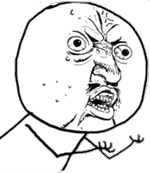 真的没人?
真的没人?
